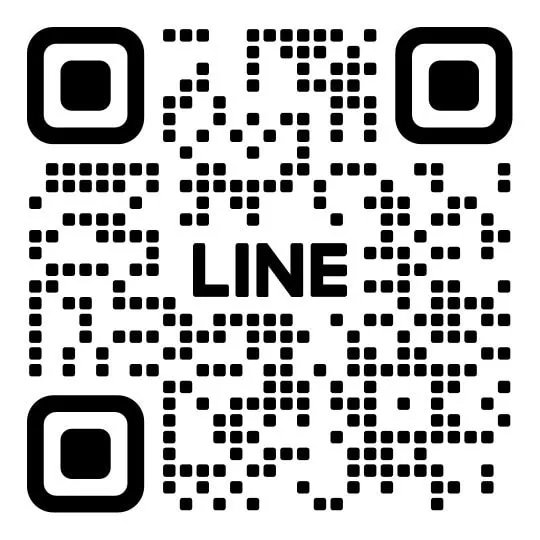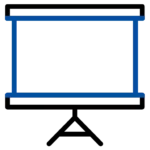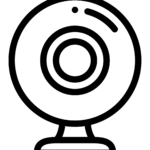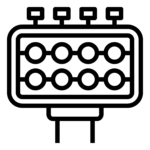When buying a projector, what should you look for?
A projector is not just “as long as it can project, it works.”
If you want bright, clear images that suit the environment, choosing one that fits your usage is very important because each projector model is designed for different situations, especially in terms of brightness and aspect ratio.
1️⃣ Brightness (ANSI Lumens)
Brightness is the first factor to consider, especially if you use it in a room with a lot of light, such as a conference room with bright lights or large windows. You should choose a projector with higher brightness, for example, 5,000–6,000 lumens, so the projected image will not look faded, washed out, or lose details.
If you use it in a room where light can be controlled well, such as a home theater, classroom, or small meeting room with the lights off, choosing a projector with brightness around 2,000–3,000 lumens may be enough and provide sharper images at a more economical price.
2️⃣ Screen Size
The screen size directly affects the required brightness because enlarging the image means spreading the light over a wider area, which reduces brightness per point. If you don’t increase lumens, the image will look faded and unclear.
→ Watching movies at home with a screen size around 70–100 inches → recommend projector with 1,000–2,000 lumens
→ General meeting room with screen about 100–120 inches → recommend projector with 3,500–5,000 lumens
→ Projecting on a large screen 120–180 inches → recommend projector with 6,000–8,000 lumens
→ Stage projection with screen size 240–300 inches → recommend projector with 10,000 lumens or more
3️⃣ Aspect Ratio & Resolution
Many people overlook this, but it greatly affects the viewing experience.
→ If used for presentations, PowerPoint documents, or classrooms where high resolution is not required → recommend aspect ratio 4:3 (XGA, 1024×768) as the standard for general use
→ If focusing on watching movies, using with computers, or wanting a full-screen image without black bars → choose aspect ratio 16:9 or 16:10 (Full HD or WUXGA), which matches the screen ratio of modern TVs and computers

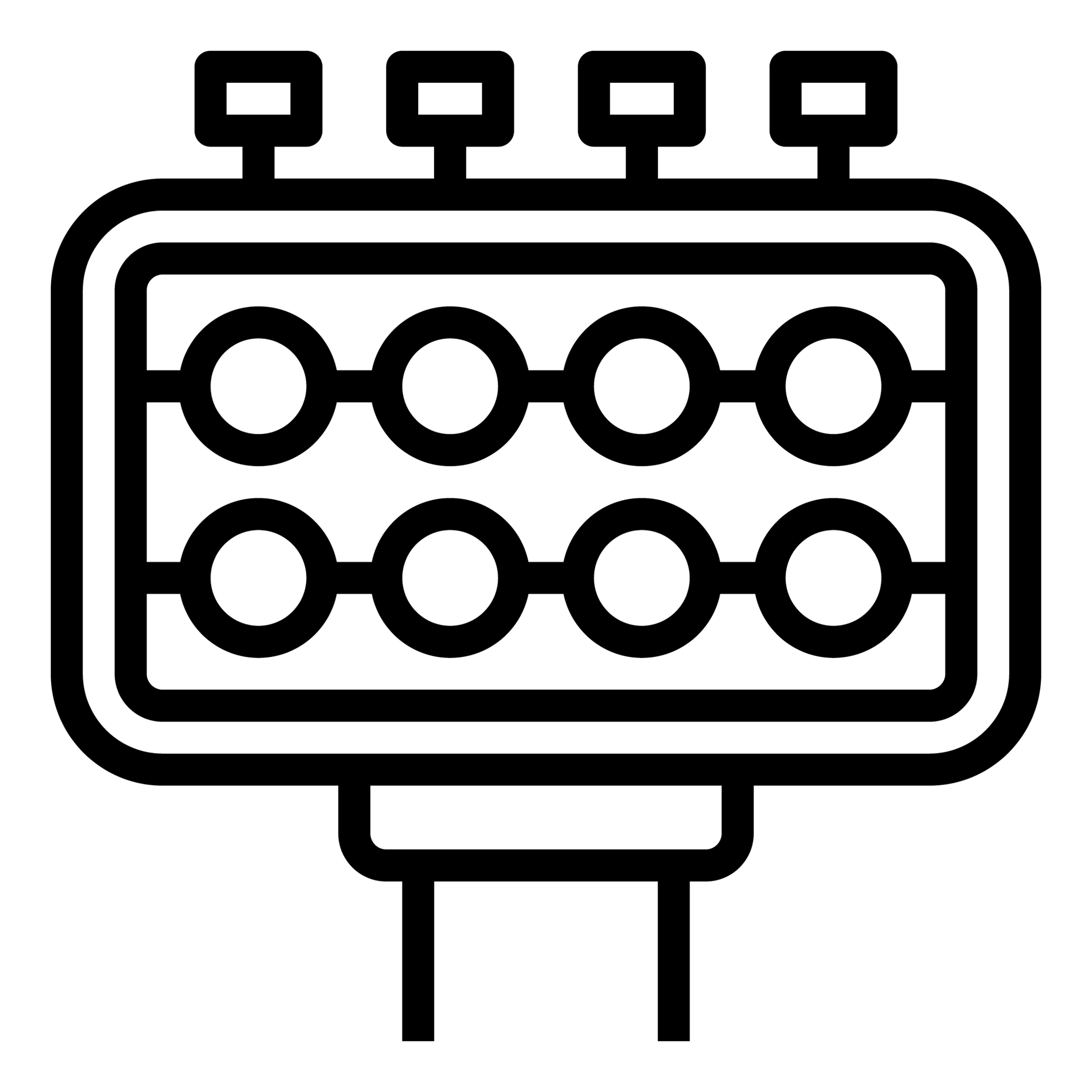
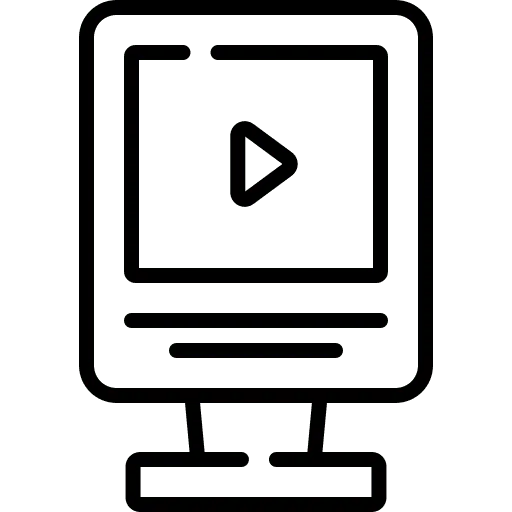
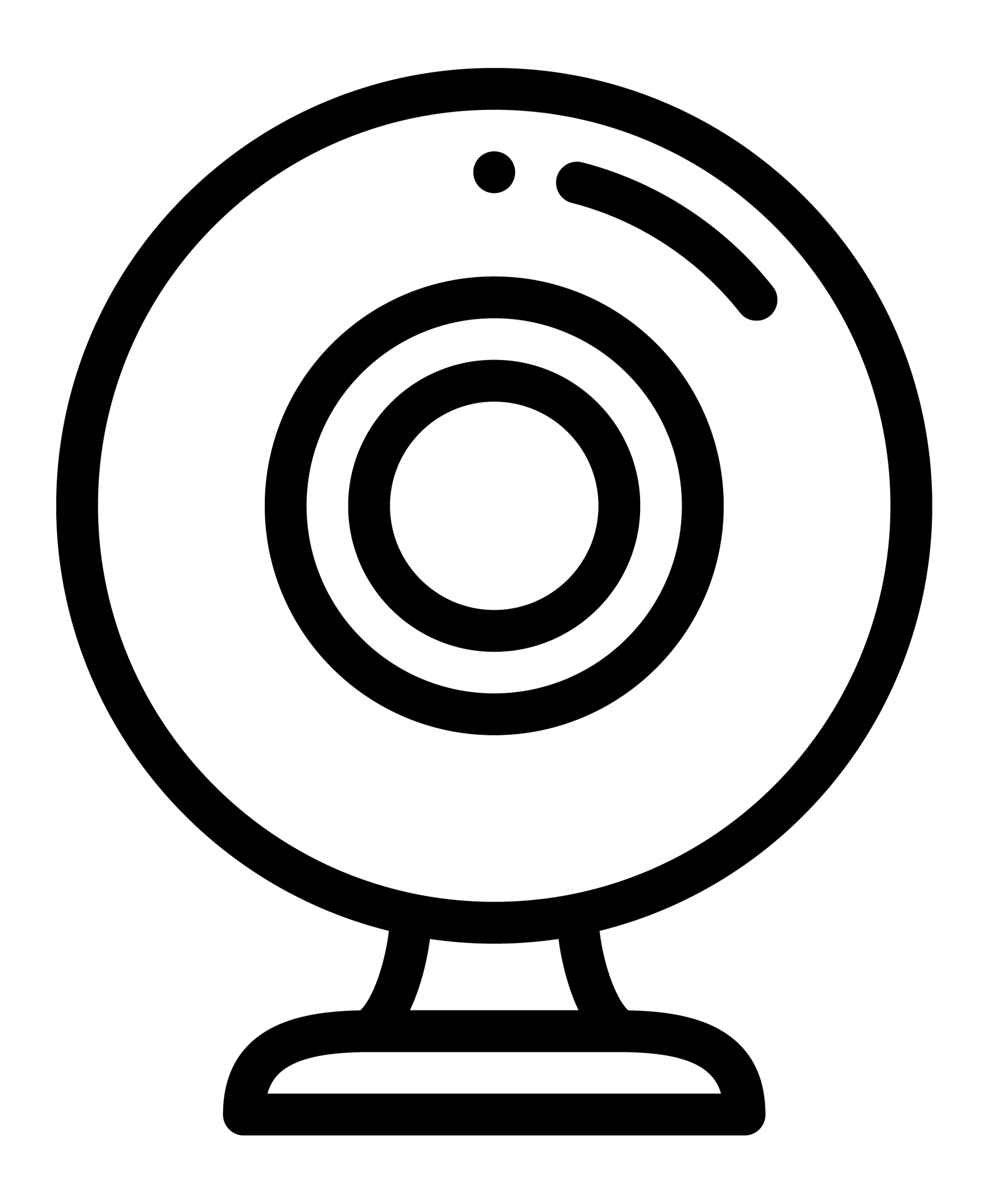
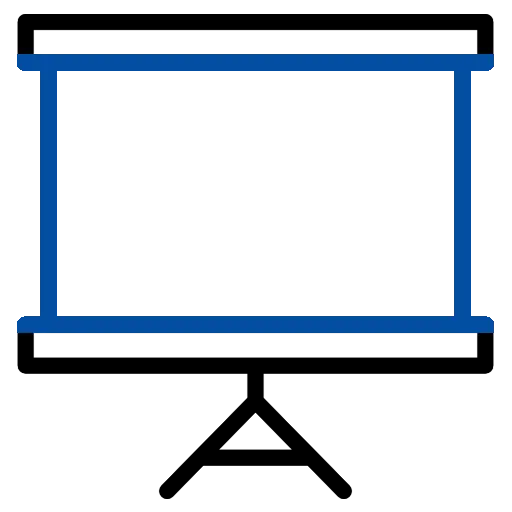





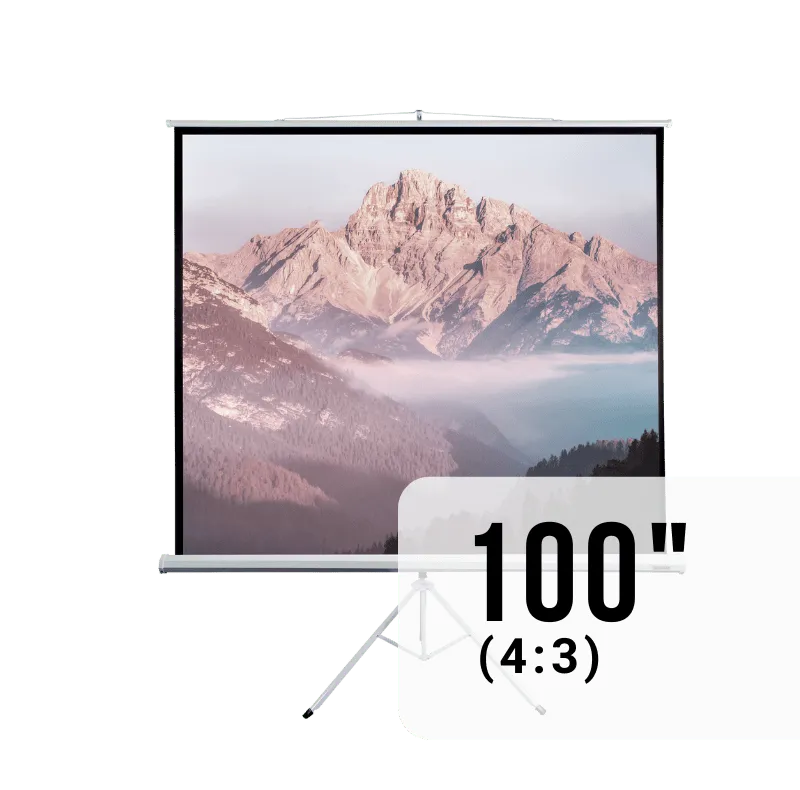
 English
English ภาษาไทย
ภาษาไทย